FileName: activity_main.xml
<RelativeLayout
xmlns:android="http://schemas.android.com/apk/res/android"
xmlns:tools="http://schemas.android.com/tools"
android:layout_width="match_parent"
android:layout_height="match_parent"
android:paddingLeft="@dimen/activity_horizontal_margin"
android:paddingRight="@dimen/activity_horizontal_margin"
android:paddingTop="@dimen/activity_vertical_margin"
android:paddingBottom="@dimen/activity_vertical_margin"
tools:context=".MainActivity"
android:background="#CF3A24">
<TextView
android:layout_width="wrap_content"
android:layout_height="wrap_content"
android:textAppearance="?android:attr/textAppearanceLarge"
android:text="Mycurlycode"
android:id="@+id/textView"
android:textColor="#FCC9B9"
android:textSize="30sp"
android:layout_centerVertical="true"
android:layout_centerHorizontal="true" />
</RelativeLayout>
FileName: MainActivity.java
package com.example.abbu.myapplication;
import android.support.v7.app.ActionBarActivity;
import android.os.Bundle;
import android.view.Menu;
import android.view.MenuItem;
import android.util.Log;
public class MainActivity extends ActionBarActivity {
private static final String TAG = "mycurlycodeMessage";
@Override
protected void onCreate(Bundle savedInstanceState) {
super.onCreate(savedInstanceState);
setContentView(R.layout.activity_main);
Log.i(TAG,"onCreate");
}
@Override
protected void onStart() {
super.onStart();
Log.i(TAG, "onStart");
}
@Override
protected void onResume() {
super.onResume();
Log.i(TAG, "onResume");
}
@Override
protected void onPause() {
super.onPause();
Log.i(TAG, "onPause");
}
@Override
protected void onStop() {
super.onStop();
Log.i(TAG, "onStop");
}
@Override
protected void onRestart() {
super.onRestart();
Log.i(TAG, "onRestart");
}
@Override
protected void onDestroy() {
super.onDestroy();
Log.i(TAG, "onDestroy");
}
@Override
protected void onSaveInstanceState(Bundle outState) {
super.onSaveInstanceState(outState);
Log.i(TAG, "onSaveInstanceState");
}
@Override
protected void onRestoreInstanceState(Bundle savedInstanceState) {
super.onRestoreInstanceState(savedInstanceState);
Log.i(TAG, "onRestoreInstanceState");
}
@Override
public boolean onCreateOptionsMenu(Menu menu) {
// Inflate the menu; this adds items to the action bar if it is present.
getMenuInflater().inflate(R.menu.menu_main, menu);
return true;
}
@Override
public boolean onOptionsItemSelected(MenuItem item) {
// Handle action bar item clicks here. The action bar will
// automatically handle clicks on the Home/Up button, so long
// as you specify a parent activity in AndroidManifest.xml.
int id = item.getItemId();
//noinspection SimplifiableIfStatement
if (id == R.id.action_settings) {
return true;
}
return super.onOptionsItemSelected(item);
}
}
FileName: strings.xml
<resources>
<string name="app_name">My Application</string>
<string name="action_settings">Settings</string>
</resources>
Output:
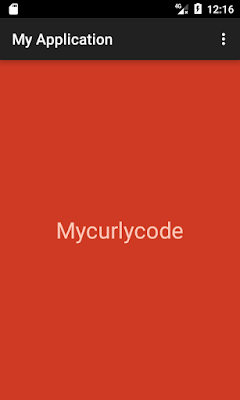 |
| Various Activity Life Phases of Android Application |
As soon as we click on Android Application Icon, the Launcher or Main Activity starts and it calls:
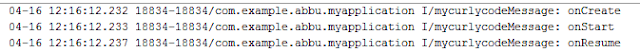 |
| onCreate, onStart and OnResume methods on start of Android Application |
Now, when we click on home Button, it calls:
 |
| onPause, onSaveInstanceState and onStop methods on clicking home button |
When we again click on home button and restart that Android Application, it calls:
 |
| onRestart, onStart and onResume methods on again clicking on home button and selecting that particular application |
For Landscape Orientation, it calls:
 |
| Methods called on Landscape Orientation. |
For Portrait Orientation, it calls:
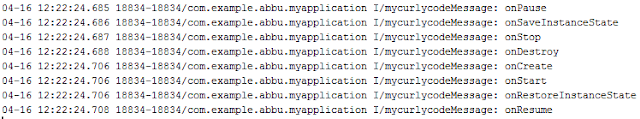 |
| Methods called in Portrait Orientation. |
Finally, when we click on back button, it calls:
 |
| onDestroy on clicking back button. |
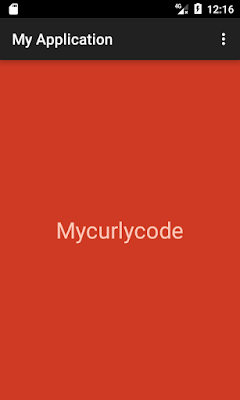
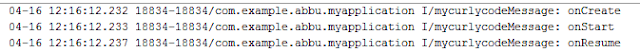


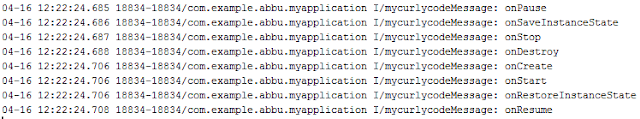
No comments:
Post a Comment